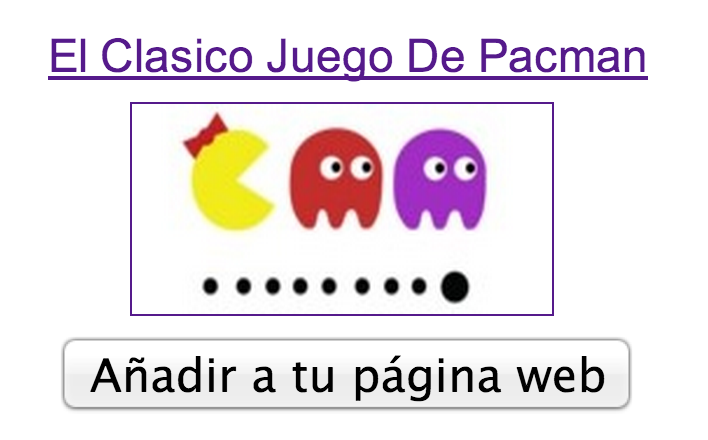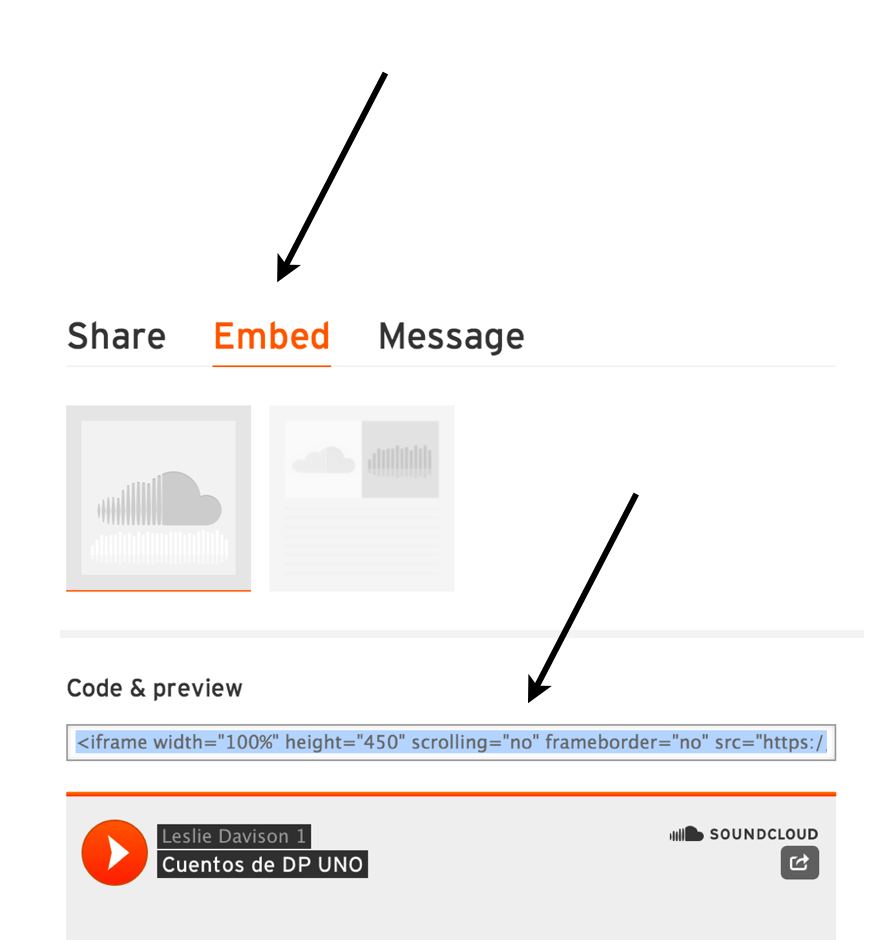Digital Footprints for Everyone?
/Times are changing. Just this past month, my principal said he is no longer opposed to social media, our secretary joined Twitter, the counseling department asked for a mini course on digital safety and there are even talks of 1:1 in the future. Fantastic news, right? Yes and no. As a building, we are starting to open our minds to the amazing possibilities of technology. However, we have LOTS to do to teach our students, teachers and parents about Digital Citizenship. Just having the tools does not mean we know how to properly and positively use them in and out of school. I feel like Jim Steyer, of Commonsense Media, who says that schools are often "late to the party." We are late, very late. Educational leaders have been urging us for years to teach our students about Digital Citizenship. Here are just five reasons why we need to teach Digital Citizenship in schools.
As part of Course Two, I thought I'd start to create and compile some resources that could move us all forward. Who knows? We may be late to the party but maybe in the near future we'll be hosting Digital Citizenship weeks like Los Angeles Unified School District or Yokohama International School. Or better yet, creating learning environments where becoming a global/digital citizen will be so embedded in everything we do that there will be no use for special classes, PD, curriculum or blog posts.
Until then, this first lesson was designed to be delivered during our Access period to the entire school. The learning is designed for both students and teachers. The concept of building a positive digital footprint will be just as new/scary/challenging/foreign to our students as it will be to our teachers. I'm looking forward to accessing how both groups learn and grow together.
UBD Lesson Template