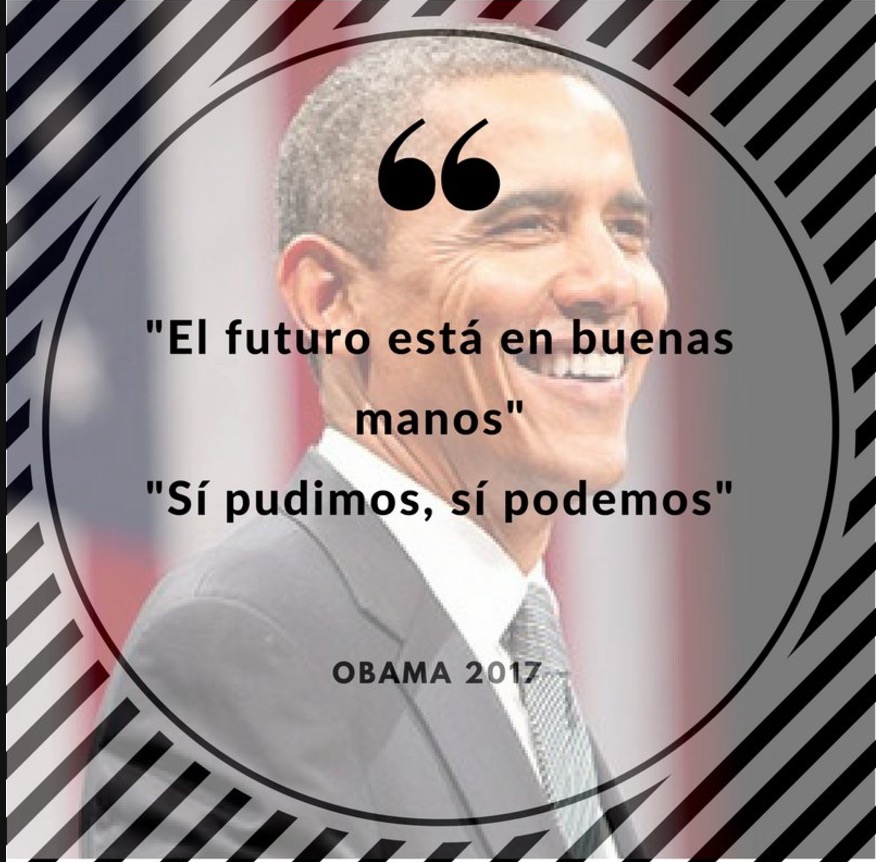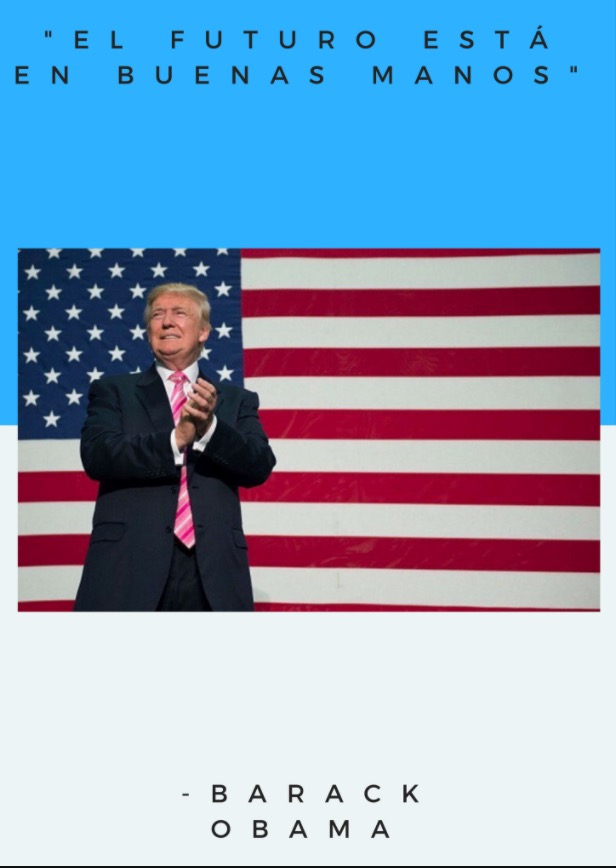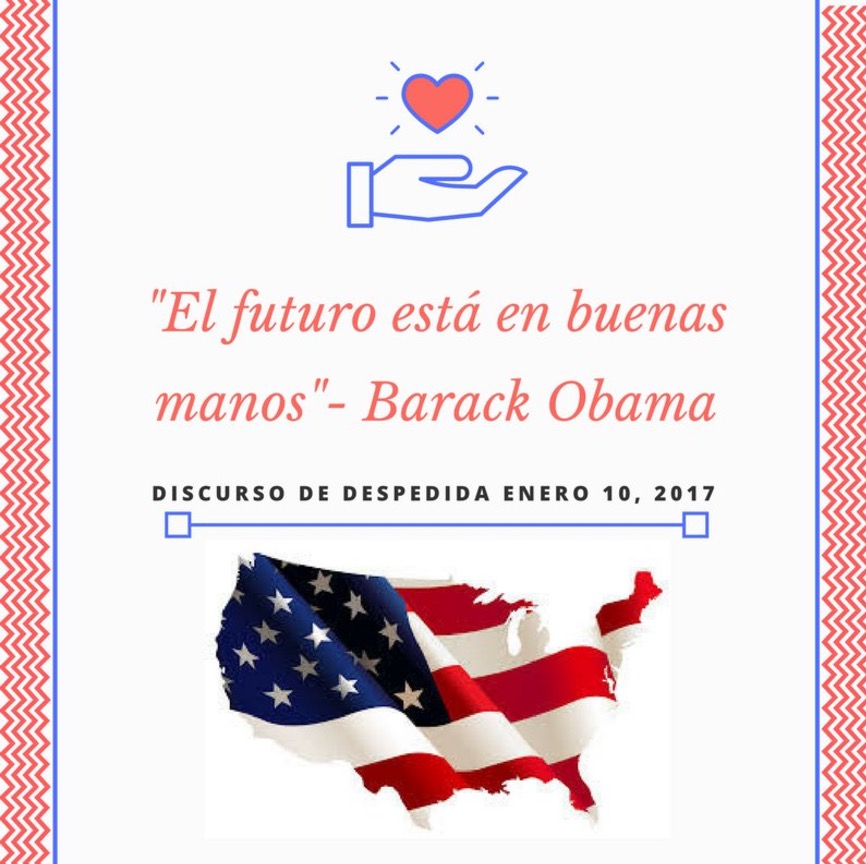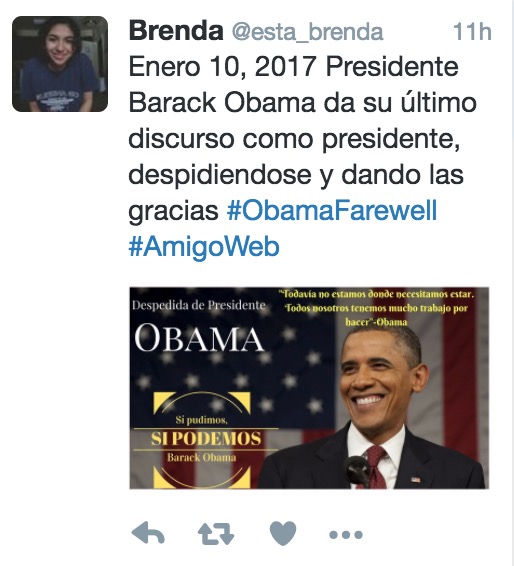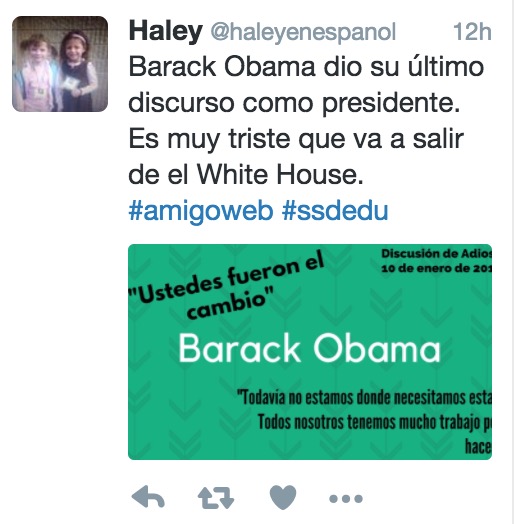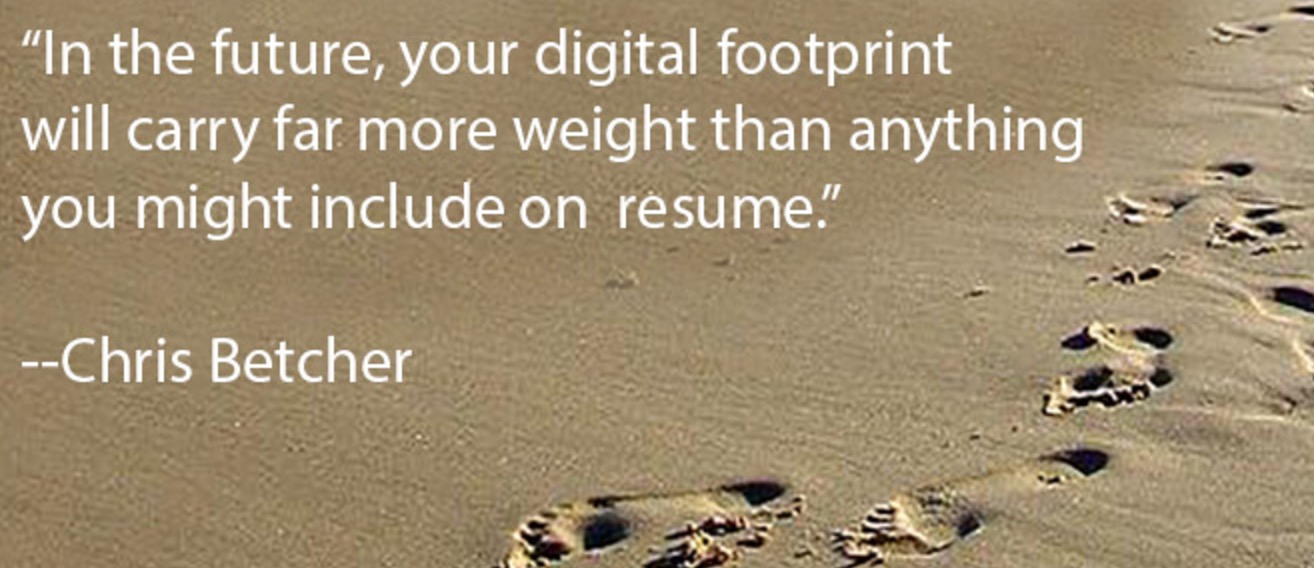Reflecting on President Obama's Speech
/We discuss current events everyday in our Dual Language Tech Class. Students read El Pais and another online newspaper of their choice such as La Prensa, or CNN en Español. Today, most students read about President Obama's farewell speech as it was plastered all over the headlines around the world. Only one student had actually seen a portion of his speech last last night.
After students placed the location and a description of the event on their My Maps, I gave them this BBC article to read. I had them read it with the help of Lingro. I like Lingro because the content (input) is in the target language and the Lingro dictionary gives each student the individual support they need. Students first add their website to the Lingro site and chose which dictionary they want. Then, they just click on an unknown word and the English translation pops up. For example, I learned tambalear this morning.
Lingro-the Coolest dictionary know to hombre
Next, at their tables (groups of three or four) they shared two or three messages of Obama's that resonated with them.
Side note: I had the person living closest to our school start. I like to sneak in simple requests that prompt questions such as, ¿Dónde vives tú? and language such as más lejos whenever I can. It also serves an authentic purpose as my students can be slow to start without structure or guidance. I gave them three or four minutes to share their thoughts.
Then, each student used Canva to represent their quote(s) visually. Canva is simple to use and the templates are absolutely gorgeous. Canva makes design stressless for even my most reticent high school designers.
Lastly, some students shared their image under the hashtag #amigoweb and tweeted it out. I did have a few students want to share something negative regarding President-elect Trump but they refrained after we discussed their digital positive footprint and how we ought to follow Obama's vision of positivity, inclusiveness and hope. One student did use an image of Trump as part of her Canva poster but in a hopeful and respectful manner.
Depending on the level of your students, I would teach important language structures prior to students reading the BBC article or make an embedded reading/simpler version of the article, focusing just on the Siete Frases, making the content more accessible.
Another option for this reflective assignment could be to show the speech with the audio en español o inglés (which I still may do) and then students use EdPuzzle to crop/edit just a portion of the speech and add simple commentary, subtitles or questions in the target language.
Lots of options for sure.
A special shoutout to Elizabeth Dentlinger for nudging me to share today's class with a few more details.
I'm not sure about your classes but conversations around the election this year have often been tense. As a result of the election, many students have become quiet, nervous and unsure about what and how to share their opinions. I try and support all my students and their opinions but I had tears in my eyes today after reading a few of their tweets. I do believe, however, as a result, there is hope.
How are you planning to discuss and mediate the current climate with your students in the months to come?