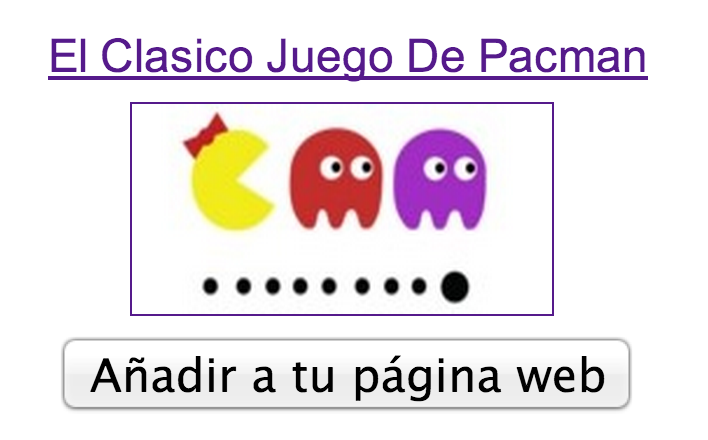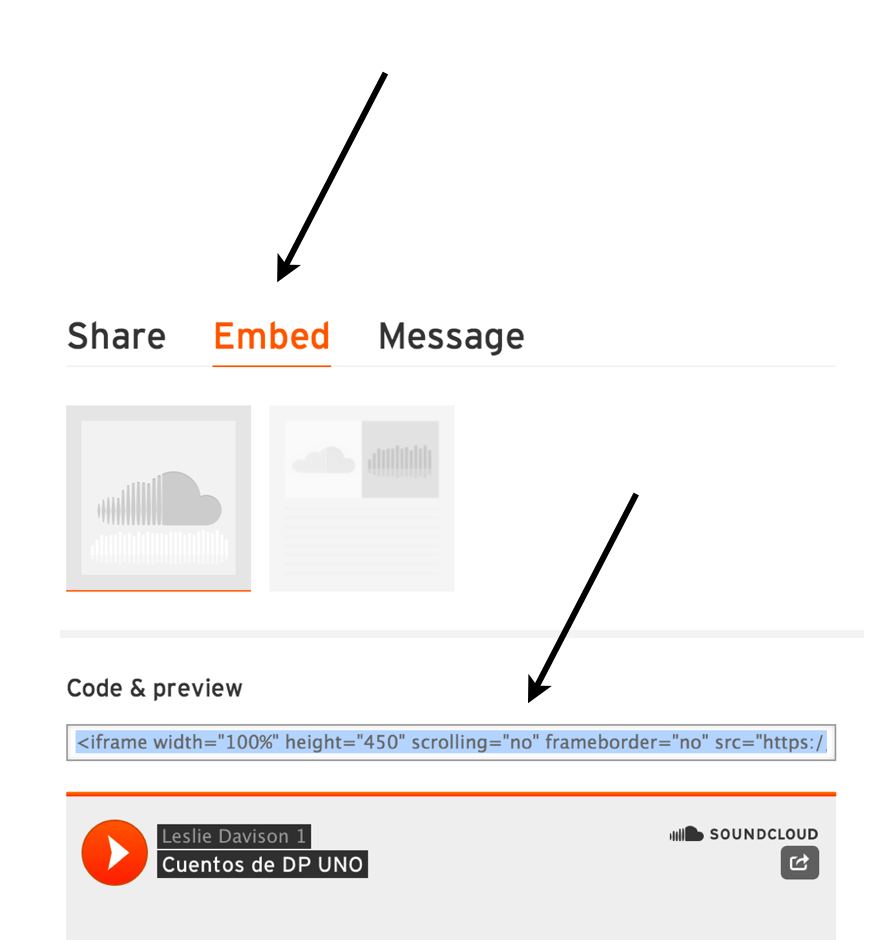Tech Integration: "I know it when I see it."
/cass teaching class.jpg
What does technology integration look like in your classroom?
This is the question posed to us in Course 4. I'm attempting to answer it with an example from my class.
A few years ago I had a 5th grade student, Cass, who wanted to teach others Spanish. Her level of Spanish was amazing and I suggested she teach an online mini course, not having any idea what that could really look like. Cass decided to give it a go and created a Google form seeking potential students and/or classes. I sent out her form via Twitter to spread the word. When someone responded she instantly shared the news with me.
A Spanish teacher in Florida wanted her to teach her 6th graders. Cass composed an email to the teacher in Florida. She cc'd me in on the conversation but the letter came from her. They chose a date. The Florida teacher then sent Cass the material she wanted her to "cover". Feeling a bit overwhelmed, Cass shared with me the list of 40 plus words present in the traditional end-of-chapter pages. I was sad, yet not surprised, this teacher was still using such a traditional textbook/approach, but that's another post. Cass and I decided 40 words weren't practical for one lesson and chose six important verbs from the list.
Cass prepared her lesson. She asked for the names of a few students in the actual class and learned that the class would be visiting the Dali Museum in the near future. She created a lesson that integrated the students in Florida and the new vocabulary with an imaginary story of the theft of an important piece of art at the Dali Museum. She created flashcards with images to use in her lesson. She practiced in front of our class and received valuable feedback from her classmates.
She also came to my 1st grade class and practiced the lesson in front of a bunch of eager 6-year-olds. We then Skyped a friend of mine in Costa Rica who was learning Spanish so she could practice the lesson once more over Skype.
The big day arrived. Cass was ready and excited. I was a little nervous.
The lesson started fabulously but almost immediately the video feed in Florida went out and Cass couldn't see the class. She could hear them but she couldn't see them. Fortunately, they could still see and hear her so the lesson continued. She was slightly rattled but continued like a pro. I would not have remained so poised. Reminds me of last night's episode of The Voice where the contestant continued singing after her mic went out. Cassidy finished her lesson in about 25 minutes and we were both thrilled. The teacher thanked her and then wanted her students to thank her as well. We quickly created an Edmodo group for an easy location to continue the conversation. Each student in Florida wrote a post to Cass thanking her and sharing their new learning.
Although it was time for lunch and recess, Cassidy stayed in and personally answered each reply.
This lesson represents for me true integration of technology (or redefinition) according to the SAMR framework.
The funny thing...
My biggest take-away with her lesson had nothing to do with technology. It was when the Florida teacher commented to me that she thought it was quite interesting (I believe she meant interesting in good way) that Cassidy made the lesson personal and chose to teach the vocabulary in the context of a story.
This brings me to the TPACK model of technology integration which has always been a bit complicated for me in the past. As transformative as the technology can and should be, pedagogy and often content trump the technology for me every time. Even moving up the SAMR scale won't be truly transformative if content and pedagogy aren't addressed in the learning.
Hopefully Cassidy's lesson inspired another WL teacher to possibly look differently at her pedagogy and content. Then again, the inspiration would never have happened without the amazing possibilities that the technology affords us today.
Could effective technology integration be like Justice Potter's definition of pornography, "you just know it when you see it" but cannot define it?